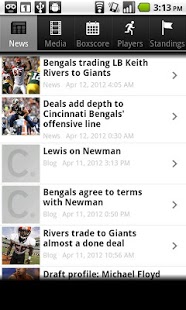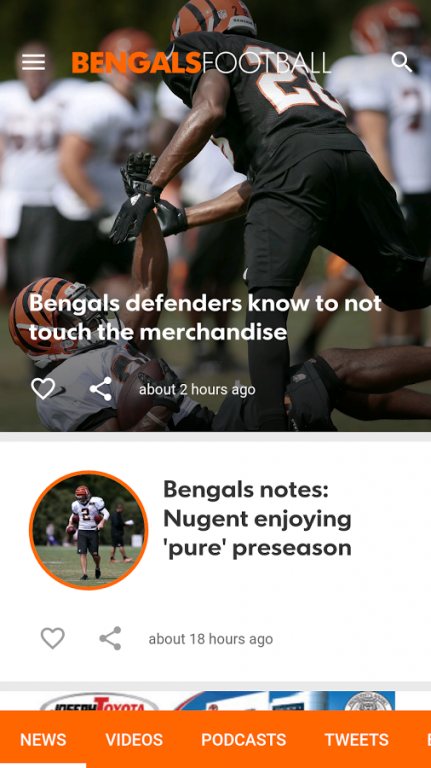Cincinnati Bengals 3.2.106
Free Version
Publisher Description
Cincinnati Bengals coverage from The Cincinnati Enquirer has never been better. Here we have all the latest news, headlines, opinions, blog posts, photos, videos, tweets, scores, stats and rosters for the Cincinnati Bengals – all in one place, brought to you by the authoritative source of local Bengals coverage, The Cincinnati Enquirer.
With stories, photos, videos and opinion by Bengals beat writer Paul Dehner Jr., Jim Owczarski, Paul Daugherty, local bloggers and more than eight professional photographers and videographers, the Cincinnati.com Football Report App is your one-stop shop for all press coverage of the Bengals.
This app offers the latest Bengals-related content from the Cincinnati.com Network, home of 63 local and national brands including The Enquirer, 26 weekly newspapers and three local magazines.
Our users are our priority and we greatly value your feedback. We take every review and suggestion into consideration when designing our Android app, but we cannot answer reviews. Please reach out to us directly at mobilesupportldsn@gannett.com
About Cincinnati Bengals
Cincinnati Bengals is a free app for Android published in the Health & Nutrition list of apps, part of Home & Hobby.
The company that develops Cincinnati Bengals is Gannett. The latest version released by its developer is 3.2.106. This app was rated by 1 users of our site and has an average rating of 4.0.
To install Cincinnati Bengals on your Android device, just click the green Continue To App button above to start the installation process. The app is listed on our website since 2016-12-19 and was downloaded 7 times. We have already checked if the download link is safe, however for your own protection we recommend that you scan the downloaded app with your antivirus. Your antivirus may detect the Cincinnati Bengals as malware as malware if the download link to com.cincinnati.CinFootball is broken.
How to install Cincinnati Bengals on your Android device:
- Click on the Continue To App button on our website. This will redirect you to Google Play.
- Once the Cincinnati Bengals is shown in the Google Play listing of your Android device, you can start its download and installation. Tap on the Install button located below the search bar and to the right of the app icon.
- A pop-up window with the permissions required by Cincinnati Bengals will be shown. Click on Accept to continue the process.
- Cincinnati Bengals will be downloaded onto your device, displaying a progress. Once the download completes, the installation will start and you'll get a notification after the installation is finished.